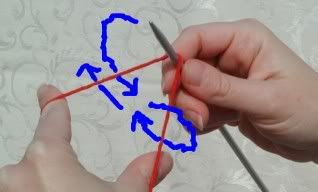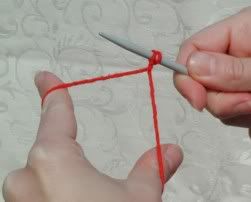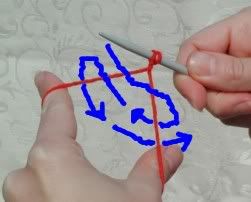You may be wondering what a Jewish woman is doing preparing Christmas dinner, much less writing about it. It's true that I'm nominally Jewish, but the ubiquitousness of Christmas--the carols, the TV specials, the shopping madness, the time off work--is a reality of the culture in which I live. Anyway, Paganism has always spoken to me more than Judaism or any other religion that emerged from the Middle East, and really, Christmas is Yule, a pagan celebration of the winter solstice. None of the customs, from tree decorating to lights, have a thing to do with Jesus, who, if he ever existed (which some have called into question), was born in a desert in July, and was, to boot, a nice Jewish boy. So there. Now on to the food.
Sweet Potato and Apple Stuffing
This is a modified version of a recipe I got from The Good Cook: Poultry, by Time-Life books, who in turn got it from Louisiana. I'm always interested in stuffings that don't contain bread. In addition to being a pleasant change from the ordinary bread-based stuffing, they are gluten free and good for celiacs and anyone else who doesn't do well with wheat. It's delicious too.
The original recipe calls for sugar. A lot of recipes with sweet things in them call for sugar. Sweet potatoes with sugar. Beets with sugar. And so on. I have always found this to be insane. It's like putting blue eyeshadow on a blue-eyed woman "to bring out her eyes," except that instead of simply being in bad taste, it's bad for your health as well. No sugar in this version, and it's still plenty sweet.
- 4 cups diced apples
- 1 cup chopped celery (I didn't have any, so I used white turnip)
- 1 cup water
- 6 sweet potatoes (about 3 lb.)
- 2 tbsp lemon juice (I used cider vinegar)
- 1 tsp ground cinnamon
- 4 tbsp butter
- 1 cup chopped pecans or walnuts
- grated peel of 1 lemon (I left this out)
The recipe said to peel the apples and sweet potatoes, but I didn't bother. Both have perfectly edible skins. Yes, the sweet potato does too. Try it some time; it saves effort and reduces food waste.
Steam or boil the sweet potatoes for 25 minutes. While you mash the sweet potatoes with the butter and cinnamon, simmer the apples and celery in the water until tender. (If you use turnip, as I did, you'll need to put it in first because it takes longer to cook than the apple.) Mix the apples, celery and chopped nuts into the sweet potato mush and stuff it into your turkey.
Turkey-Cooking Suggestion
Cookbooks and every other turkey-cooking expert I've ever heard of advise you to place the turkey on its back to cook it. It is, I believe, a presentation thing, but results in the quickest-cooking part of the bird--the breast--being exposed to the most heat. You are then expected to get around this by basting, or by covering the breast with bacon. If you're lucky, it works out. More likely, you end up eating overcooked breast meat, or slicing off the breast meat and eating it first while you put the still-uncooked remains back in the oven, because you've been waiting for hours and you're starving and you can't take it any longer.
Well, try this. Place the turkey on its breast instead. Now the dark meat, which takes longer to cook, is getting the most heat, while the white meat is protected from being overcooked. Doesn't that make more sense? I think so. It's what I did this year and my turkey came out perfect. The stuffing was fabulous too--better than cranberry sauce.
Mince Pie
A modified version of a recipe from The Vegetarian Feast by Martha Rose Shulman. Here's another recipe that cries out to have its sugar removed. It's made mostly from dried fruit, which is very sweet, plus it contains juice. Why would you add sugar, or even honey or other sweetener? That would be dumb. Leave it out, and you can actually taste the fruit. And buying mince pie filling in a jar, when you can easily make a more delicious version at home, is also questionable.
- 1 pie crust (see below)
- 1/2 cup currants
- 1/2 cup raisins
- 2 apples (I used russets; they're very nice)
- 1/3 cup chopped, pitted prunes
- 1/3 cup chopped, dried, pitted apricots (get the sulfite-free ones from the health food store; they're better for you)
- 1/4 cup chopped, pitted dates
- 1/2 cup broken pecans or walnuts
- Juice and grated peel of 1 orange (I used a Mandarin orange)
- 1/4 cup water
- 1/2 tsp ground cinnamon
- 1/2 tsp ground clove
- 1/4 tsp ground nutmeg
- 3 tbsp rum (I used Screech rum from Newfoundland; good stuff)
Since preparing Christmas dinner is a huge chore, a job for a masochist, it's a good idea to make the filling part the day before. Grate the orange peel, then cut the orange in half and juice it. (At which point, if you used a Mandarin orange as did I, you will discover that the peel disintegrates under the stress. So proceed with care.) Throw the dried fruits, nuts, juice, peel and water into a pot, bring to a simmer, cover, and cook over low heat for 20 minutes or until it's all nice and mushy. Add the spices and booze, mix and cook for another 5 minutes. There. You're done. Told you it was easy.
Pie crust
One of the things that has mystified me all my cooking life is why cookbooks call for such a small amount of water in pie crust. "Oh yes," they coo, the liars, "just chill those 3 dainty tablespoons of water with those ice cubes, and your crust will be fine." Then you try to roll it and it cracks into particles like a freshly-unwrapped ancient mummy. (Sorry if that metaphor wasn't appetizing.) Well, I've had it. I'm doubling the water quantity, and if any pie crust experts out there want to float over to this blog and mock me, feel free. I'll just ignore you.
- 2 cups some kind of flour (this year, I used 1 cup brown rice flour and 1 cup buckwheat)
- 1/2 tsp salt
- 1/2 oil or fat (I used chicken fat. There, that's Jewish)
- 1/2 cup or more water, and I don't believe it makes any difference whether it's iced or not
Preheat oven to 350 degrees F. Combine dry ingredients. Work fat into flour mixture with hands, a butter knife or one of those pastry cutter things until the little bits are smaller than peas. Mix in the water and add as much as you need to make a dough that holds together. Roll the dough out on a floured surface, or if that doesn't work out for you, which it often doesn't for me, pick it up in little pieces and press it into the pie pan, as you would for a crumble crust. There's no shame in that. Pie crust is like love and war: all's fair so long as it gets the job done. Poke a bunch of holes in the bottom with a fork and prebake for 5 minutes.
Remove from oven and cool, then spoon in the mince. Top with a lattice crust if you like, or with an unbroken top crust, or even sprinkle the dough on like a Dutch apple pie topping if that works better for you. Did I mention pie crust is like love and war? Now stick it back in the oven and bake for 40 minutes. Cool and eat, if you have any room after all that turkey. If not, it makes a delightful breakfast.
--Brought to you by The Rebel Cook (my new name for my cooking alter ego)
 That's right. What's pasta made of? White flour. What's the bread bowl made of? White flour. So you have a situation where someone can consume a great big lump of refined flour product with a little bit of creamy sauce on top (also containing white flour) and consider that he or she has eaten a meal.
That's right. What's pasta made of? White flour. What's the bread bowl made of? White flour. So you have a situation where someone can consume a great big lump of refined flour product with a little bit of creamy sauce on top (also containing white flour) and consider that he or she has eaten a meal.
 Step Zero
Step Zero
 Loop yarn counter-clockwise around your index finger.
Loop yarn counter-clockwise around your index finger.
 Step 2
Step 2



 Step 2
Step 2
 Step 2
Step 2
 Step 3
Step 3


 Pull on both loose ends of yarn until the stitch tightens.
Pull on both loose ends of yarn until the stitch tightens.
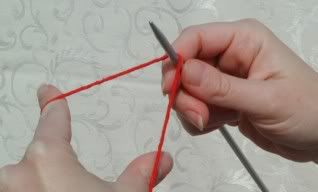 Hold the needle in your right hand and the folded yarn in your left, and slip the point of the needle into the fold from underneath.
Hold the needle in your right hand and the folded yarn in your left, and slip the point of the needle into the fold from underneath.